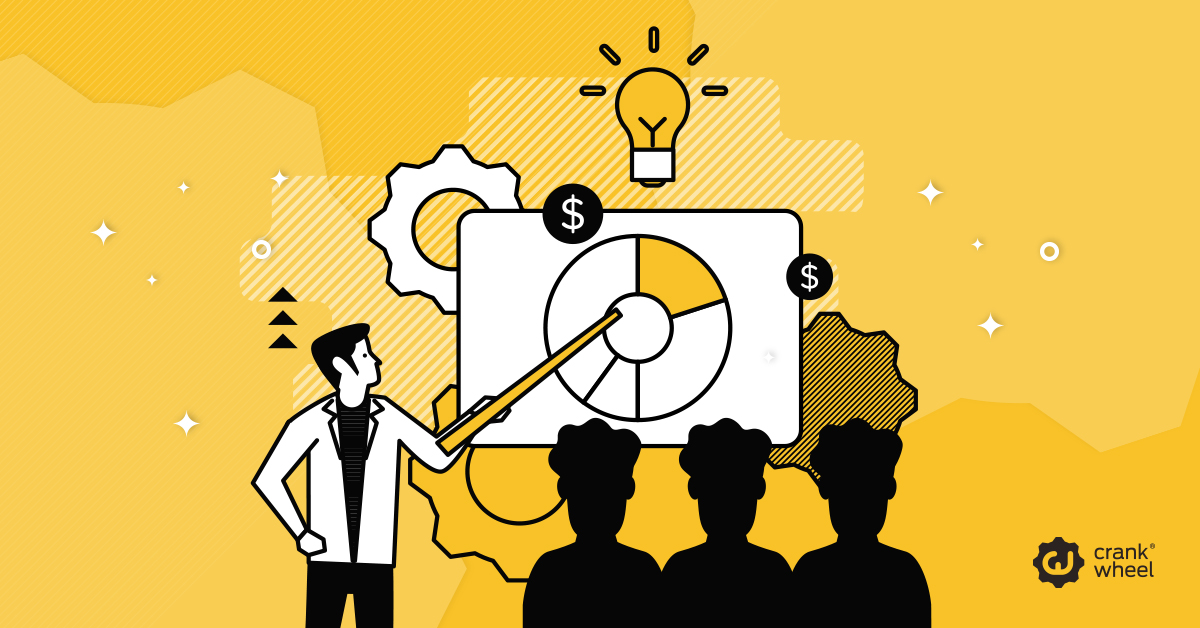In today’s digital world, having a website is not enough—you need to drive traffic to it. That’s where Search Engine Optimization (SEO) comes in. SEO helps improve your website’s visibility on Google, Bing, and other search engines, making it easier for potential customers to find you.
If you’re new to SEO, don’t worry! This beginner-friendly guide will walk you through the basics of SEO and how to increase website traffic step by step.
📌 What is SEO?
SEO (Search Engine Optimization) is the process of optimizing your website so it ranks higher in search engine results pages (SERPs). The higher your website appears, the more organic (free) traffic you’ll get.
Why is SEO Important?
✔ Increases website traffic without paid ads
✔ Builds credibility and trust with search engines
✔ Helps you reach the right audience looking for your products or services
✔ Boosts brand visibility and awareness
🔑 Key SEO Strategies to Drive More Traffic
1. Use the Right Keywords
Keywords are the words and phrases people type into Google when searching for something. To rank higher, you need to use relevant keywords in your content.
How to Find the Best Keywords:
🔹 Use free tools like Google Keyword Planner, Ubersuggest, or AnswerThePublic
🔹 Focus on long-tail keywords (e.g., “best SEO tips for beginners” instead of “SEO”)
🔹 Analyze your competitors’ top-ranking keywords
💡 Example: If you run a bakery, instead of using the keyword “cakes”, use “best custom birthday cakes near me” to attract local traffic.
2. Optimize Your Website for SEO
Once you have the right keywords, it’s time to optimize your website:
✔ Page Titles & Meta Descriptions – Include keywords in your title tags and meta descriptions (the text that appears on Google results).
✔ Headings (H1, H2, H3 Tags) – Use keywords naturally in headings to improve readability and SEO.
✔ URL Structure – Keep URLs short, clean, and keyword-rich (e.g., yourwebsite.com/best-seo-tips).
✔ Internal Links – Link to other pages on your site to keep visitors engaged longer.
✔ Mobile-Friendly Design – Over 60% of searches come from mobile devices, so ensure your site is mobile-responsive.
3. Create High-Quality, SEO-Friendly Content
Content is king in SEO! Google favors fresh, valuable, and well-written content that answers users’ questions.
✔ Write blog posts, guides, and FAQs that solve real problems
✔ Use keywords naturally (avoid keyword stuffing)
✔ Add images, videos, and infographics to enhance engagement
✔ Keep content fresh by updating older posts regularly
💡 Example: If you own a fitness blog, instead of just writing “Best Exercises,” create detailed step-by-step workout guides with images and videos.
4. Build High-Quality Backlinks
Backlinks (links from other websites to yours) boost your credibility and improve rankings.
How to Get Backlinks:
🔹 Guest post on reputable blogs in your niche
🔹 List your site in business directories (Google My Business, Yelp, etc.)
🔹 Create shareable content (infographics, case studies, expert interviews)
🔹 Reach out to bloggers and websites for collaborations
💡 Example: If you write a detailed “Beginner’s Guide to SEO”, reach out to marketing bloggers who may link to your post in their content.
5. Improve Your Website Speed & User Experience
Google prioritizes fast-loading websites with a great user experience (UX).
✔ Test Your Speed – Use Google PageSpeed Insights or GTmetrix
✔ Optimize Images – Compress large images with tools like TinyPNG
✔ Enable Browser Caching – Helps load pages faster for repeat visitors
✔ Use a Fast Hosting Service – A reliable web host improves site speed
A slow website can drive visitors away, hurting your rankings and conversions!
6. Leverage Local SEO (For Businesses Targeting Local Customers)
If you run a local business, local SEO helps you appear in Google Maps and “near me” searches.
How to Optimize for Local SEO:
🔹 Create a Google My Business profile and keep it updated
🔹 Get positive customer reviews on Google and Yelp
🔹 Use location-based keywords (e.g., “best coffee shop in Miami”)
🔹 List your business in local directories like Yelp, TripAdvisor, and Foursquare
💡 Example: A dentist in New York should target keywords like “best dentist in NYC” instead of just “best dentist.”
7. Track Your SEO Performance & Improve
SEO is an ongoing process, so track your progress using analytics tools:
📊 Google Analytics – See where your traffic comes from and what pages perform best
📊 Google Search Console – Find SEO errors, keyword rankings, and indexing issues
📊 SEMrush / Ahrefs – Monitor backlinks, keywords, and competitor insights
Use this data to improve weak areas and refine your strategy!
🚀 Final Thoughts: Be Patient & Stay Consistent!
SEO takes time, but consistent effort leads to long-term success. Focus on creating valuable content, optimizing your site, and building backlinks to drive organic traffic and grow your business.
✅ Action Steps:
🔹 Research & use relevant keywords
🔹 Optimize your website & content for SEO
🔹 Get backlinks & improve site speed
🔹 Use Google My Business for local SEO
🔹 Track progress & keep improving
SEO success doesn’t happen overnight, but with patience and the right strategies, your website will rank higher and attract more visitors!